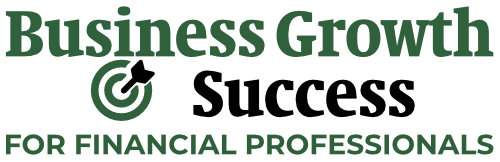Get Your 'Business Growth Blueprint & Checklist' ►
Ditch Spreadsheets and Get Smarter Insights with Zoho Analytics Business Intelligence
ZOHO ANALYTICS BUSINESS INTELLIGENCE
AI-Powered Financial Reporting – Turn Your Financial Data into Gold!
Zoho Analytics is a powerful self-service business intelligence and analytics platform that helps you transform raw data into actionable insights. With advanced reporting, AI-driven insights, and seamless integrations, it enables data-driven decision-making for business owners and professionals.
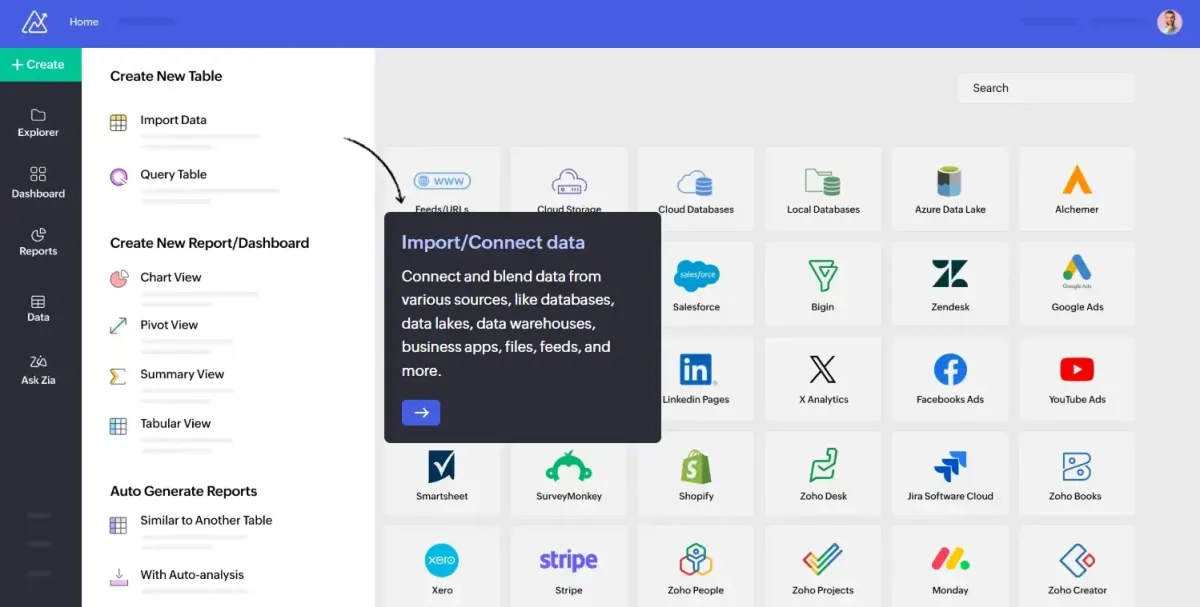
♥ Zoho Analytics offers a wide range of features and tools that empower you to explore data, create interactive reports and dashboards, and perform advanced analytics. ♥
Financial Professionals: Work Less & Profit More:
Simplify ► (1) System (2) Strategy (3) Action Plans
Results ► Increase Profit | Save Time, Effort & Money
We specialize in growing small to mid-sized, service-based Financial Businesses: (1) Accountants, Bookkeepers, CPAs & Tax Pros (2) Estate & Financial Planners (3) Financial Coaches & Consultants.
From one Financial Professional to another: We help you cut through business growth chaos with a simple, automated lead generation, follow-up, appointment booking, client retaining and reselling system, so you can scale easily, profitably and sustainably.
~ Patrick Muldoon, CPA, Founder & President
Note: Purchase This App (1) Individually, or (2) Included in Zoho One
Zoho Analytics Features
Drag-and-Drop Report Builder: Create interactive reports and dashboards without coding.
Pre-Built Financial Reports & Templates: Access ready-made reports for financial analysis and KPIs.
AI-Powered Insights (Zia AI): Get automatic trend detection, predictive analytics, and AI-driven suggestions.
Data Blending & Consolidation: Combine data from multiple sources like spreadsheets, databases, and cloud apps.
Scheduled & Automated Reports: Set up auto-generated reports delivered to your inbox.
Role-Based Access Control: Share reports securely with team members and clients while managing permissions.
Seamless Integration with Zoho Apps & Third-Party Software: Connect with Zoho Books, Zoho CRM, QuickBooks, Xero, and other business applications.
Real-Time Data Sync & Visualization: Keep track of live financial performance with up-to-the-minute data.
Custom Formulas & SQL Query Support: Perform advanced calculations and customize reports.
More Features: You can see all features in detail by clicking here to go to Zoho's website (opens in a new tab): Zoho Analytics
Zoho Analytics Benefits
Gain Clarity on Business Performance: Turn complex financial data into easy-to-understand reports and dashboards.
Save Time with Automated Reports: Eliminate manual reporting with scheduled updates and alerts.
Make Smarter, Data-Driven Decisions: Use AI-powered insights to forecast trends and optimize financial strategies.
Eliminate the Need for Multiple Tools: Consolidate data from various sources into one unified platform.
Improve Client Reporting & Advisory Services: Provide real-time financial insights that elevate your consulting value.
What Analytics Apps Can Zoho Analytics Replace?
Microsoft Power BI
Tableau
Google Data Studio (Looker Studio)
Domo
Qlik Sense
Compare Zoho Analytics To (opens in a new tab):
Zoho Analytics Images
Project Outline
The Zoho Analytics application requires configuration and customization to match you and your company’s needs. Here is a quick outline of the steps required in the implementation of this application.
1. Requirements Gathering
Gather and document your specific requirements, including your business processes, workflows, and any specific functionality you require.
2. System Configuration
This will involve setting up all aspects of the application, user accounts, configuring integrations with other systems, and configuring security settings.
The information gathered during the Requirements Gathering will be beneficial here.
3. Custom Changes
Using the previous steps for guidance, this includes adding custom fields and values, user interface optimization, and testing the application.
Once the initial application changes and/or updates are completed, you can request any further changes you want to see in the final product.
4. Implementation
This includes installing and configuring the cloud-based software, testing the login process on different devices and reviewing the training material with your staff on how to use the application.
5. Support and Maintenance
This may include troubleshooting and resolving any issues that arise, providing updates and upgrades, and ensuring the application is running smoothly.
6. Review and Feedback
The last step is to review the solution with you and your team and gather feedback to identify areas that may need to be improved.
"Proper planning and implementation of a software application is the foundation for its success."
Scope Of Work
The software apps are cloud-based and run on current web browsers or the iOS /Android app on your smart phone or tablet. It requires only an internet connection. There no local installations or further IT costs for hardware, software or personnel.
1. Setup and Configuration
We will get the application setup and ready to go.
It can be used live at this point.
It is more like a wireframe, before configuration and customization, which comes next in the Planning phase.
2. Planning and Data Collection
We will discuss the initial setup, the configuration and customization needed for your business, and the training prescribed.
This, along with data collection, is initiated using an online form for you or your team to fill in, along with online meeting discussions.
3. Customization and Testing
We will implement the configuration and customizations required based on the planning meetings.
Testing.
4. Training
We will provide online remote training with you and/or your staff.
We also provide training manuals.
5. Documentation
We will document the entire project, including planning, work and training, and it will always be available in our Customer Portal, which you can log into any time.
Our Customer Portal contains all of the products, services and projects you have purchased from Business Growth Success.
6. Hours Budget
We need to control the scope of the project or it can go into many different tangents lasting many hours not covered in the pricing.
Hours for implementation, setup, configuration, planning, and data collection are budgeted at 8 hours. We will cover any hours required outside of this scope.
The hours budget for all of the customization and testing, training, and documentation sections is 8 hours.
If further hours are desired outside of the scope of the project, they will be billed in addition to the purchase price at our hourly rate. See the Pricing section.
7. Timing
Timing will be discussed during the project planning, but generally the project can be finished within one or two weeks, depending on the amount of customization required and scheduling availability.
8. Location
All work is done remotely and meetings are accomplished virtually using software provided by Business Growth Success.
9. Support, Maintenance and Updates
Once the project is completed, we will take care of regular updates and maintenance, as well as support for issues on our end.
After completion, new support, additions and modifications for your team is billed at our regular hourly rate of $125 USD per hour.
Pricing
[A] Software: pricing is based on the pricing table from Zoho Corporation (see examples below).
[B] Project Services: pricing includes setup, configuration, planning, data collection, customization, testing, training, documentation, support, maintenance and updates in accordance with the Scope of Work section above.
[C] Additional Services: if further hours are desired outside of the scope of the project, they will be billed in addition to the purchase price at our hourly rate of $125 USD per hour. To keep the price low, we work remotely and automate a lot of the entire process. We will always have discussions and training via online meetings.
[D] Project Services Price: $1,500 USD
[E] Terms: before initiating the project, we require an initial 50% deposit on services of $750 USD, the balance is due on completion.
Zoho Analytics:
Software
To Be Purchased
Directly From Zoho
$ Monthly
OR
$ Annually
We can discuss Zoho Software purchasing once you are on board after purchasing the 50% deposit on project services (see pricing to the right).
To see Zoho Analytics software pricing from the Zoho website, click here: Zoho Analytics Pricing
To see the Plan Comparison, click here: Plan Comparison
Zoho Analytics:
Services
Implementation Services
Are Purchased Here
50% Deposit
$750 USD
Zoho Analytics Implementation full project cost is $1,500 USD. 50% deposit on services is $750 USD.
Project includes setup, configuration, planning, data collection, customization, testing, training, documentation, support, maintenance and updates.
Zoho Analytics
Value for Money!
Simplify, Integrate & Automate
Secure & Keep Privacy First
Over 100 Million Users
Mobile App
Guarantee
Quick Setup
Support Whenever You Need It
You Can't Lose!

Your outcomes depend as much upon your part (which we have no control over) as on our part. We will guarantee to deliver the results as long as you’ve followed our recommendations and put in the work, or we will continue working with you to deliver the results at no additional cost.
Your satisfaction is our number one priority!

Ready to Get Started?
OR
Not Sure?
A Powerful and Affordable System and Services to Help You Grow Your Financial Business. Simplify, Integrate and Automate: Use the Latest Technology to Your Advantage!
877-398-4710 Text Us
120-3850 Dougall Ave #31055, Windsor, ON N9G 2Y2 Canada
Business Growth One
Authorized Partner | Certified Consultant
Clickup
Certified Expert
Terms & Conditions | Privacy Policy | This site was created by Patrick Muldoon, CPA using Business Growth One
Are you a Financial Professional? We can help you work less and profit more.
We help firms in Accounting, Bookkeeping, CPAs, Tax, Estate & Financial Planning, Financial Coaching & Consulting
Copyright © 2026 - Business Growth Success Inc. | Patrick Muldoon, CPA - All Rights Reserved.

Amrit Thomas

"Your Paragraph text goes Lorem ipsum dolor sit amet, consectetur adipisicing elit. "

John Smith

"Your Paragraph text goes Lorem ipsum dolor sit amet, consectetur adipisicing elit. "

Marc Jacobs

"Your Paragraph text goes Lorem ipsum dolor sit amet, consectetur adipisicing elit. "